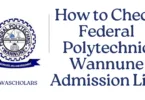Federal Polytechnic Ile-Oluji Admission List 2025/2026 Academic Session:- The management of Federal Polytechnic, Ile-Oluji, Ondo State, has officially released the first, second, and third batch admission lists for the 2025/2026 academic session. If you participated in the recently concluded JAMB UTME and selected Federal Polytechnic Ile-Oluji as your preferred institution, now is the time to check your admission status the Federal Polytechnic Ile-Oluji Admission List is out.
The admission list contains the names of candidates who have been successfully offered provisional admission into various National Diploma (ND) and Higher National Diploma (HND) programs for the 2025/2026 academic session.
If you’re ready to confirm your name on the list, this article provides a detailed, step-by-step guide on how to check the Federal Polytechnic Ile-Oluji Admission List, what to do after being offered admission, and important tips for candidates still awaiting admission.
Steps to Check the Federal Polytechnic Ile-Oluji Admission List 2025/2026
Follow the steps below to confirm your name on the admission list:
- Visit the official school website via www.fedpolel.edu.ng.
- Navigate to the “Admissions” section on the homepage.
- Click on “Admission List.”
- Select the batch you want to view (First, Second, or Third).
- Enter your Application Number or JAMB Registration Number.
- Click “Submit” to view your admission status.
- Print your admission confirmation slip for reference and safekeeping.
How to Check Federal Polytechnic Ile-Oluji Admission List on JAMB CAPS
You can also confirm your admission on the JAMB Central Admission Processing System (CAPS) using the following steps:
- Visit https://www.jamb.gov.ng/efacility.
- Log in using your registered email address and password.
- Click on “Check Admission Status.”
- Enter your JAMB Registration Number.
- Click “Access My CAPS.”
- Select “Admission Status” to check if you have been offered admission.
What You Should Do If Offered Admission
If you’ve been successfully offered admission into Federal Polytechnic, Ile-Oluji, follow these next steps carefully:
Accept Your Admission on JAMB CAPS:
- Visit https://www.jamb.gov.ng/efacility.
- Log in to your JAMB profile.
- Click “Check Admission Status” then “Access My CAPS.”
- Accept the admission offer if your status shows “Admitted.”
Print Important Documents:
- Once accepted, print your JAMB Admission Letter and Result Slip (preferably in color).
- These documents will be required for your clearance and registration at the polytechnic.
Pay Your Acceptance Fee:
- Proceed to the Federal Polytechnic Ile-Oluji student portal to pay your acceptance fee immediately after confirming your admission.
- Note that the admission list may continue to be updated as JAMB approves more candidates, so keep checking regularly.
New Programs Still Accepting Students
If your name has not yet appeared on the admission list, don’t panic. The Federal Polytechnic Ile-Oluji has newly accredited programs that are still accepting qualified applicants. Visit the school’s website to see available courses and requirements before applying.
Important Information for Candidates Still Waiting for Admission
If you’re still waiting for admission, follow these key steps to stay updated:
Step 1: Check If Your O’Level Results Are Uploaded
- Log in to your JAMB profile.
- Go to “My O’Level Result” in CAPS.
- If you see “Awaiting Result,” visit any JAMB CBT center or the school’s ICT unit to upload your results immediately.
Step 2: Track Your Admission Status
- On CAPS, click “Admission Status” regularly to see if you’ve been recommended or approved for admission.
Step 3: Transfer of Programme
- Some candidates may be asked to change their course based on their JAMB score or subject combination.
- Click “Transfer Approval” in CAPS to check for such a request.
- If you accept, you’ll be moved to the new course automatically.
- If you reject, you’ll remain in your chosen course but may miss the admission opportunity.
Step 4: Upload Results if Still Awaiting
- Both UTME and Direct Entry (DE) candidates must upload their WAEC/NECO or A’Level results to both the JAMB and Federal Polytechnic Ile-Oluji portals.
Note: If you’re using a mobile phone, you may not see the full CAPS page. Use Google Chrome, tap the three dots at the top-right corner, and select “Desktop Site” to view the complete page.
Conclusion
We hope this guide helps you successfully check your Federal Polytechnic Ile-Oluji Admission List for the 2025/2026 academic session. Ensure you accept your admission on JAMB CAPS, print your admission letter, and pay your acceptance fee promptly to secure your place.
For candidates still awaiting admission, continue checking both the JAMB CAPS and school portal for updates. Make sure your O’Level results are uploaded, and be alert for any transfer approval notifications. If you encounter any issues while checking your admission status or have questions about the process, drop a comment below for prompt assistance.
ALSO READ